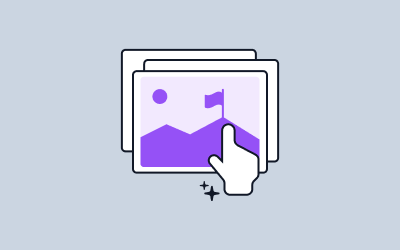Mobile App
Download our mobile app
Get wellness at your fingertips—download our mobile app to access daily challenges, rewards, contests and more anytime, anywhere.
Apple App Store
Instructions
- Click the link below to open the App Store.
- If you’re browsing on a desktop, select “Get” and then “Install” on your mobile device after signing in with your Apple ID.
- Once installed, open the app and log in to start your wellness journey.

Google Play Store
Instructions
- Tap the link below to open Google Play.
- If you’re on a desktop, click “Install” and choose your Android device from the list.
- The app will download automatically to your phone.
- When installation is complete, open the app and sign in to begin.

Explore the apps and devices that sync data with Sonic Boom.